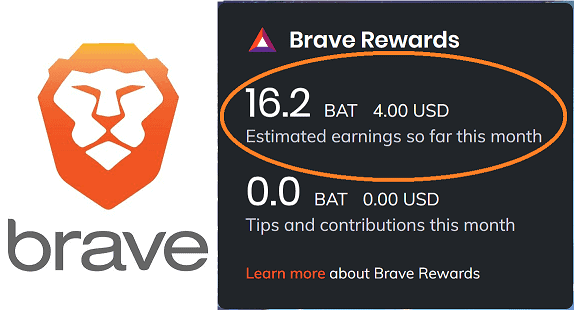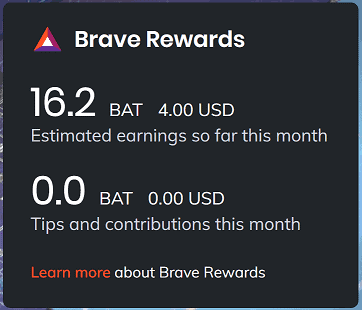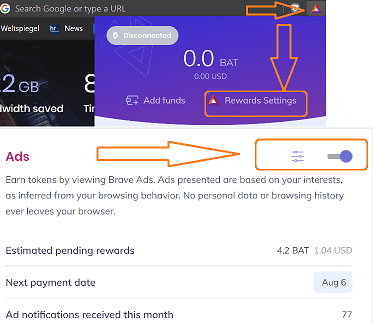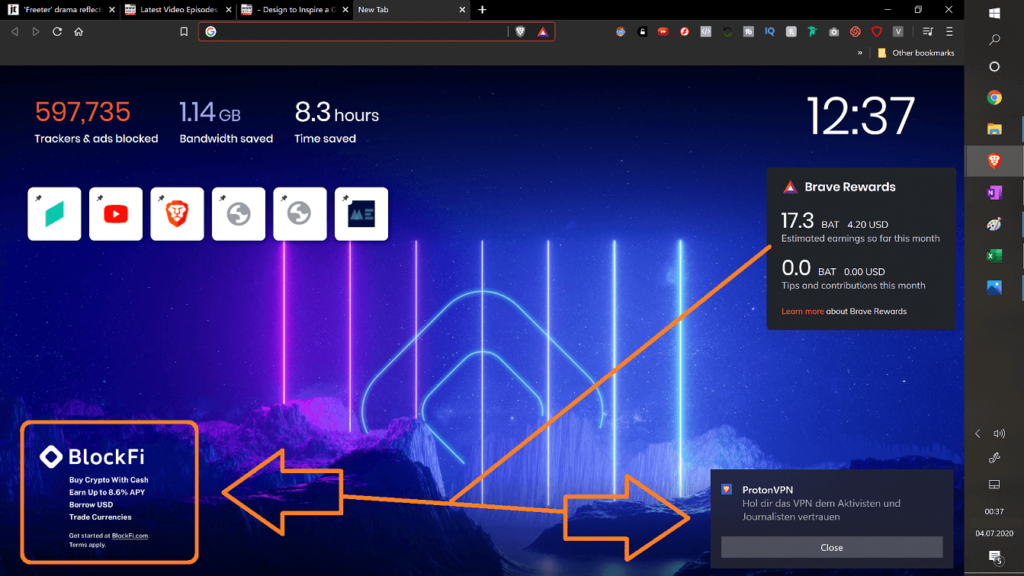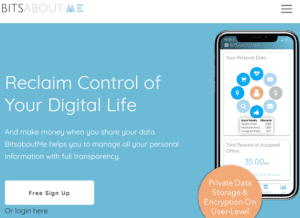You make less than minimum wage if you are paid to 1. watch video ads 2. answer surveys or 3. try games/apps. However, there are legit ways to get paid up to 300USD/year for 1. doing next to nothing or 2. doing things you already do. Check out our series to get more „Passive Beermoney“
What does Brave Browser do?
This privacy browser blocks ads, trackers and cookies by default to speed up website loading time for you.
All Google Chrome Addons can be installed on it since it is built on the same architecture as the Google Chrome browser.
Earn ~144USD/year while browsing the web
You can allow Brave to display and pop up its own ads to get rewarded with BAT, its native Crypto-Token. The value of each 1 BAT token depends on the exchange rate. At the moment, it is roughly 0,25USD/BAT (2020).
Your monthly BAT earnings are paid out after 30 days on Uphold where it can be exchanged in USD via Paypal.
Most importantly, you don’t have to click or engage with the ads to get paid since Brave pays you for the simple display of its ads.
Desktop-Screenshot of a new open tab in Brave Browser: Display Ads (left) + Pop-Up Ads (right)
*ProTip: You can easily triple or quadruple your monthly payouts, if you use the browser on multiple smartphones, tablets or notebooks. Download Brave Browser for Windows-Desktop, Android, macOS, Linux: https://brave.com/
Mobile-Screenshot of ads pop up notification on smartphone while surfing with Brave Browser
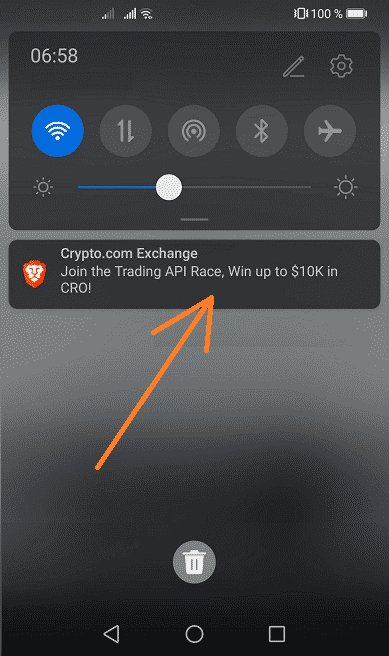
Turn phonescreen off while playing Youtube videos
This feature is usually only available in the paid Youtube Premium subscription. However, with Brave you just need to copy paste your Youtube link into the browser and click on play. Voila! – Now you can listen to your „podcast“ while the screen is turned off to block annoying ads and save battery life. This is perfect for livestreams or interviews of your favorite content creators.
Overlay Vimeo /Youtube videos over other apps
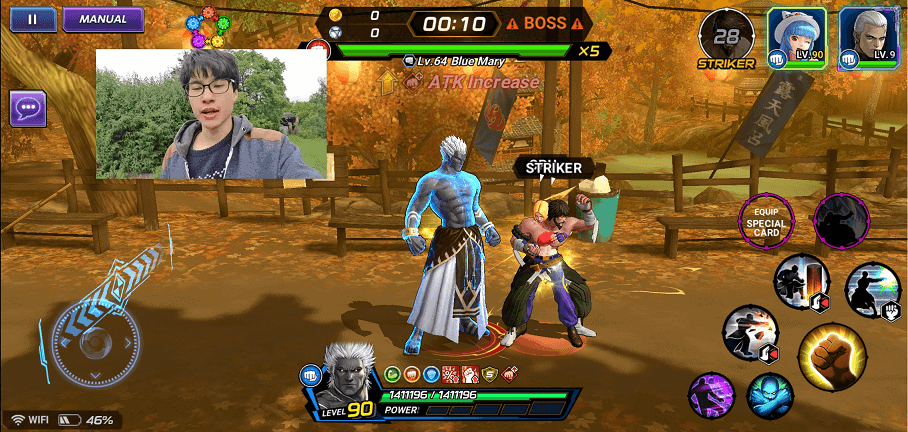
ProTip: Once you paste the link in Brave play the clip on full-screen mode. Then hit your home button while the video is playing. This trick will allow you to overlay the video on your homescreen. From there, you can open any app. You can play a game, use messengers or browse the web while watching a video.
Watch Tutorial (you can skip to 1:40):